A
Algado
Guest
Autumn Leaves : I tried to place chords wit "Silence" (for solo parts)
How to set a musical measure without chords, with or without battery ?
?
The system do not understand
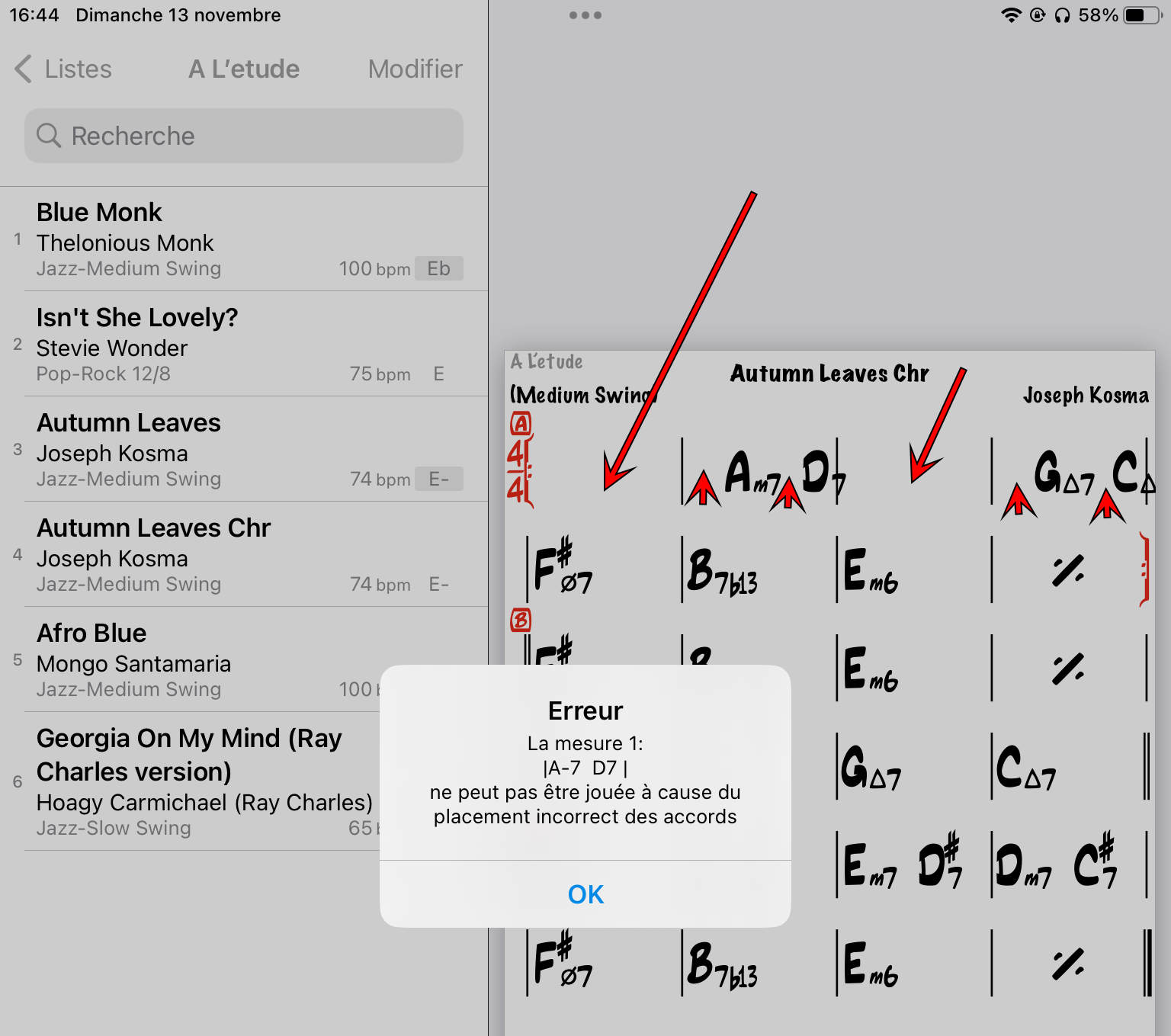
Exemple :
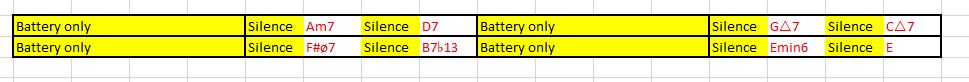
I tried this but that work only once, but for the second chord, that's do not work. First chord continue, whether or not I place the blue marker...
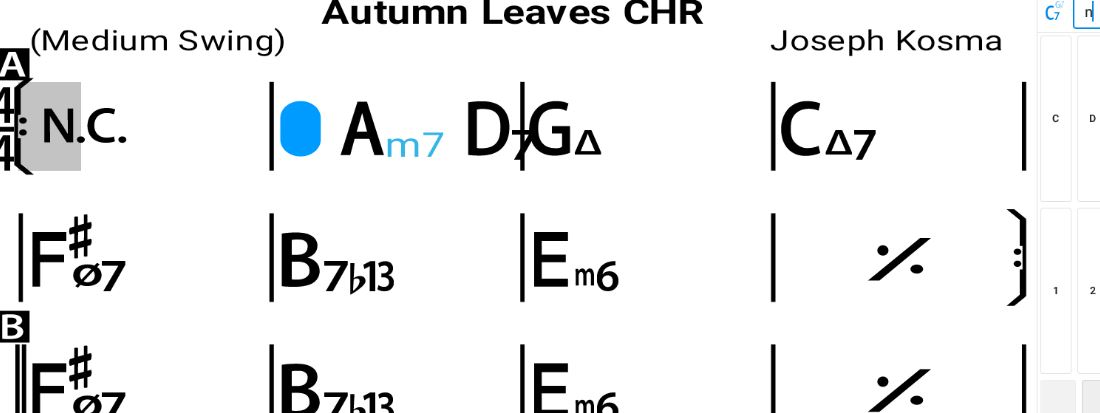
The Screen copy below explai what I'm trying to do but with no succes...
By the way, note the yellow about text
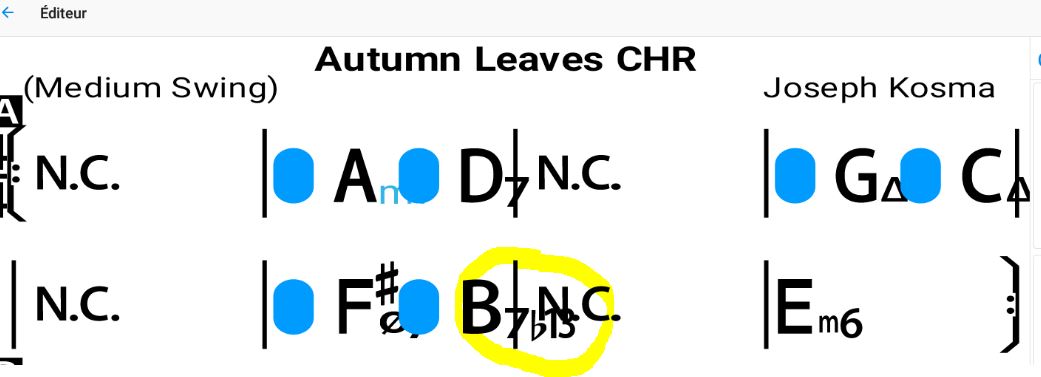
How to set a musical measure without chords, with or without battery
The system do not understand
Exemple :
I tried this but that work only once, but for the second chord, that's do not work. First chord continue, whether or not I place the blue marker...
The Screen copy below explai what I'm trying to do but with no succes...
By the way, note the yellow about text
Last edited:

